Cheat Sheets for Windows Apps
Just hold the CTRL key a bit longer to get a list of all active short-cuts for the current app. It's that simple.
v1.1.29 beta - view release notes
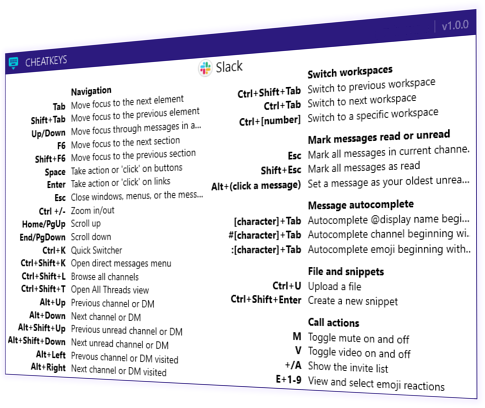
Features
Pre-loaded Shortcuts
Instantly access keyboard shortcuts for a wide variety of popular Windows applications, ready out of the box.
Request New App Support
If your favorite app isn't supported, simply click to request it for a future release - directly from CheatKeys.
Add Your Own Shortcuts
Easily enter and manage your own list of shortcuts for any application, even if it's not officially supported.
Customize Any Shortcut
Add or change shortcuts for any supported app to perfectly fit your workflow.
Hold Key to Show Shortcuts
Just hold the CTRL key (or your chosen key) to instantly display shortcuts for the current app. Release to hide. Fully customizable trigger key and duration.
Global Hotkey
Prefer a toggle? Set a global hotkey to show/hide CheatKeys instantly, with full customization in preferences.
Light, or Dark Theme
Match your style: choose between System Default, Light, or Dark themes for the CheatKeys window.
Automatic Updates
Stay up to date effortlessly. Get notified in-app when updates are available, and apply them with a click.
Supported Apps
CheatKeys was designed to be as simple as possible, while promoting a great productivity boost within your day-to-day apps.
- Slack

- Evernote

- Visual Studio Code
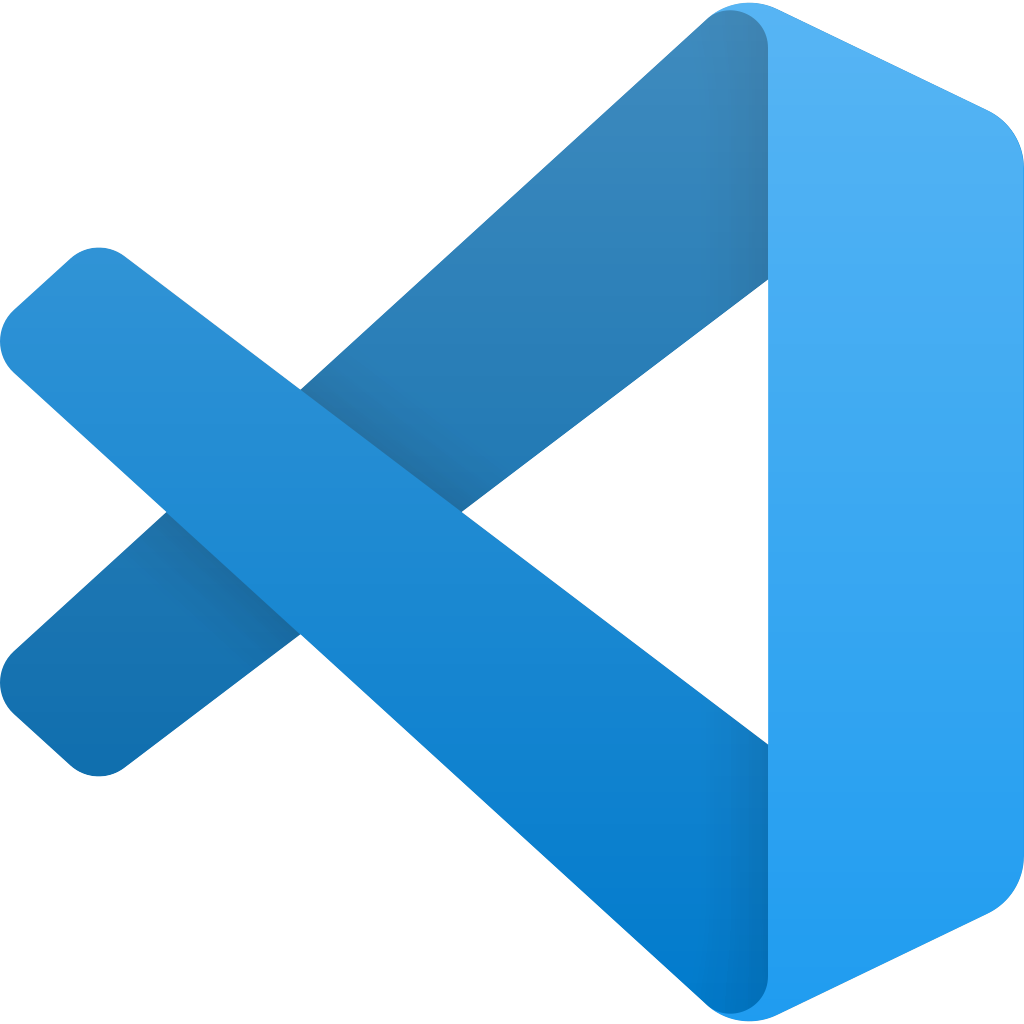
 Adobe Photoshop
Adobe Photoshop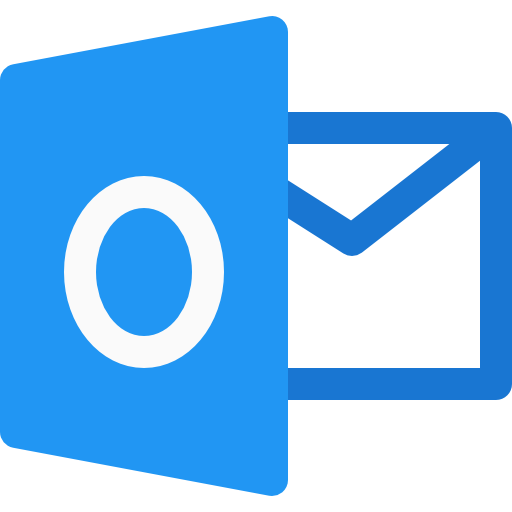 Microsoft Outlook
Microsoft Outlook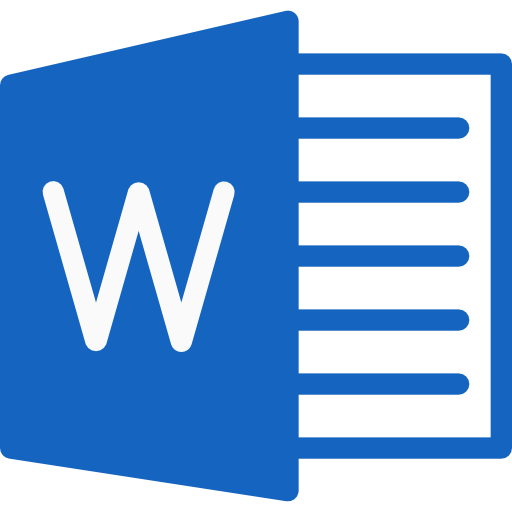 Microsoft Word
Microsoft Word